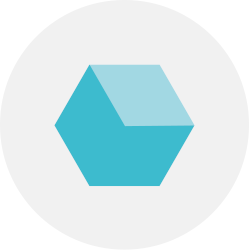
PDFScanEdit
PDFScanEdit provides easy-to-use, page-oriented PDF editing capabilities and image documents.
www.PDFScanEdit.comMore about PDFScanEdit
Processes PDF and image files – black & white, greyscale, colour, – it is not necessary to pay attention to differences in file format and colour – all functions are implemented across.
Smart OCR processing – only image pages are OCR processed – normal PDF pages are unchanged. Area OCR to generate file names from the document content
Documents from input folders – display a list of documents as for MFPs, network scanner with Scan to Folder function. Process documents via the printer driver and e-mail received documents.
You can easily buy our products in our WebShop .
Of course you can also inquire directly and get an offer from us for your order.
The products are installed as a DEMO version at the workplace and can be tested with all functions for 30 days. Afterwards, the software must be activated as a full version, otherwise a DEMO stamp will be applied to the generated documents.
The products are licensed according to your order for the workstation, terminal server or server.
The licenses are tied to the workplace where it was activated first. Licenses can be transferred.
When you purchase a full license, you will receive access data from the ProductActivationManager and activate your DEMO version as a full version. The activationkey is called via a server installed in our house and accessible via the Internet.
